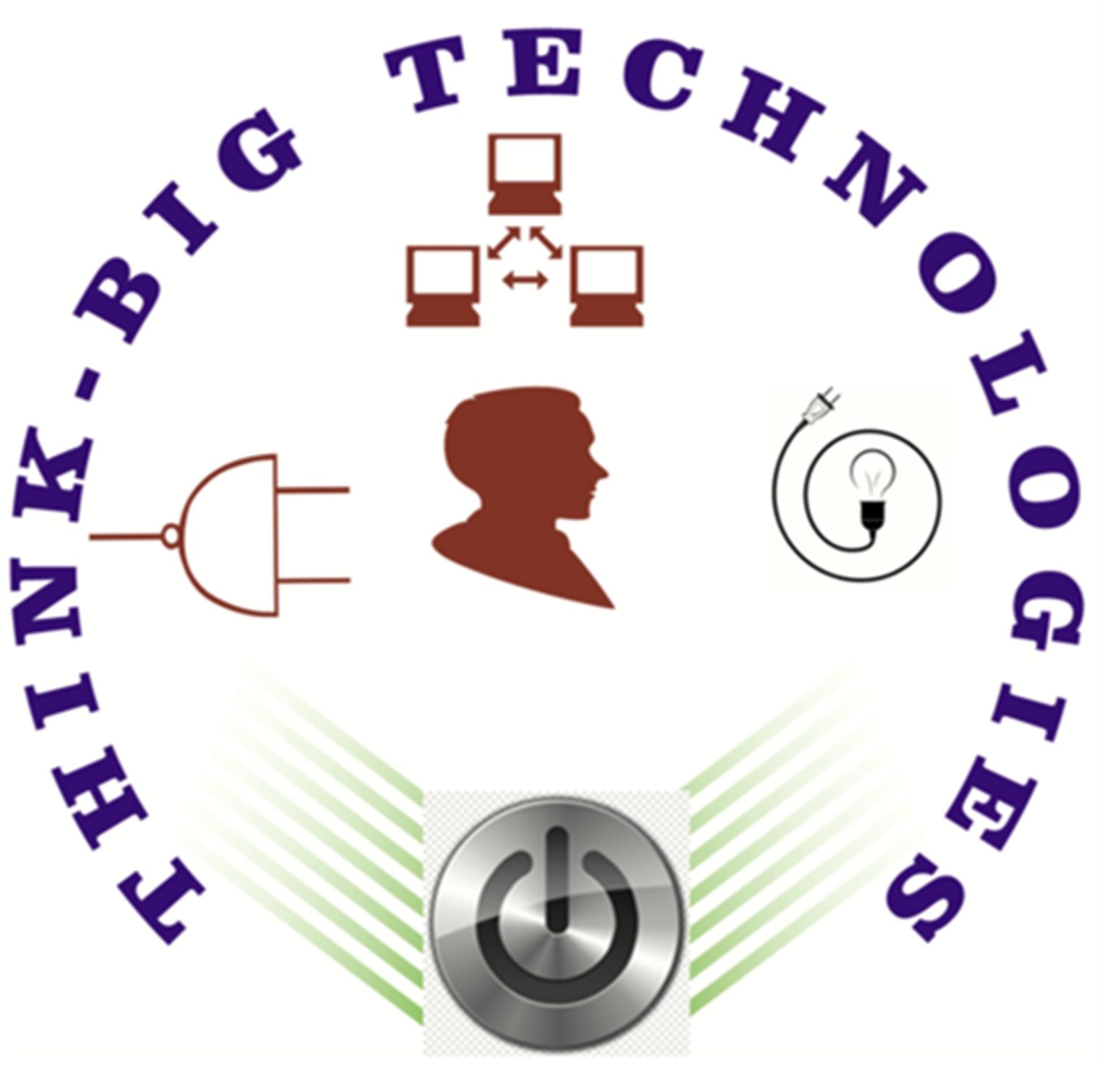QuickBooks Online is a cloud-based accounting software designed to help businesses manage their financial processes efficiently.
The installation process for QuickBooks Online is straightforward since it does not require traditional software installation on a local machine. Instead, users need to create an account and access the platform through a web browser.
Create an Account: Organizations must first visit the QuickBooks Online website and select the appropriate subscription plan that fits their business needs. After choosing a plan, users will be prompted to create an account by providing essential information such as email address, business name, and other relevant details.
Set Up Company Profile: Once the account is created, users can set up their company profile by entering specific information about their organization, including address, industry type, and fiscal year start date.
Customize Settings: After setting up the company profile, organizations can customize various settings such as invoicing preferences, payment methods, and tax information according to their operational requirements.
Import Data: QuickBooks Online allows users to import existing financial data from other accounting systems or spreadsheets. This feature helps in transitioning smoothly without losing historical data.
Connect Bank Accounts: To streamline financial management, organizations can connect their bank accounts directly to QuickBooks Online. This integration enables automatic transaction downloads and reconciliations.
Utilize Features: Finally, organizations should explore various features offered by QuickBooks Online such as expense tracking, payroll processing, reporting tools, and customer management to maximize the utility of the software.